Autoscaling a Kubernetes Deployment
I’ve been working on an autoscaling demo for a minute. To do this, I’ve put together a homelab cluster, built a service that will hog every ounce of CPU, and deployed it.
The baseline
BaaS (or Bogosort as a service) is designed to be incredibly inefficient. Even a relatively simple request should pin the CPU and hit any limits we’ve established. The definition of the deployment is as such:
apiVersion: apps/v1
kind: Deployment
metadata:
name: baas
namespace: baas
spec:
replicas: 1
selector:
matchLabels:
app: baas
template:
metadata:
labels:
app: baas
spec:
terminationGracePeriodSeconds: 30
containers:
- name: app
image: jelkand/baas:latest
ports:
- containerPort: 3000
imagePullPolicy: Always
resources:
requests:
memory: '128Mi'
cpu: '250m'
limits:
memory: '256Mi'
cpu: '500m'Note that when we use about 50% of a single CPU, we should be hitting a limit. It’s a soft limit, so kubernetes will let us go above that for a while, but it’s a limit nonetheless.
Also note that we’ve asked for a single replica, and when this is deployed, that’s what we get. I’m excluding a couple load balancers from this list–but they’re there too.
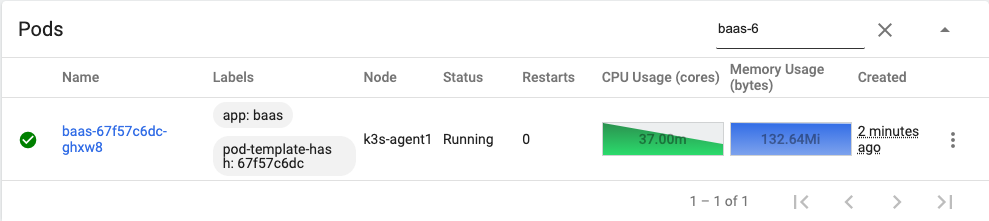
Here’s the request we’re sending over, via Insomnia. Note that sorting 13 integers takes a minute and a half, and nearly 67 million shuffles.
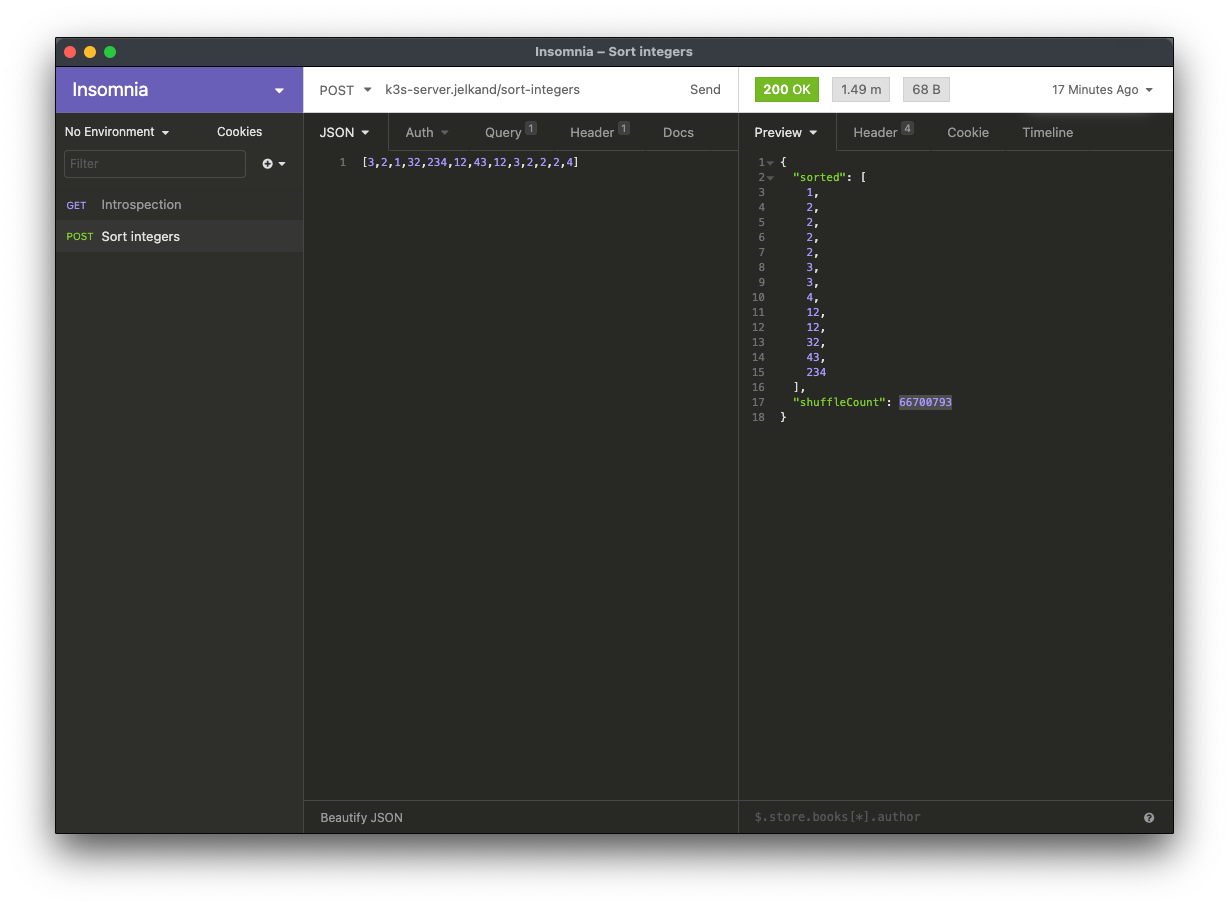
As we might expect, sending a request will take our CPU usage to the limit, up to a full CPU of utilization (the limit for a single pod on node as it’s single threaded). We have not yet added in an autoscaler, so we still only see one pod.
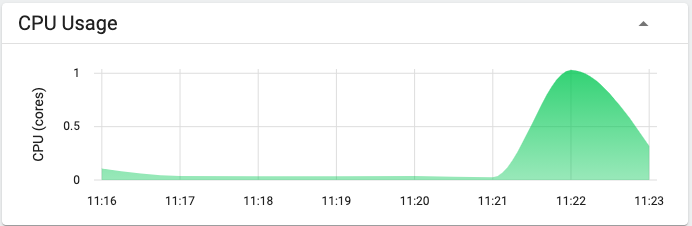
Autoscaling
Let’s add a horizontal pod autoscaler to the definition.
We’ll scale up to a maximum of 5 replicas, and scale up when we hit 80 percent CPU utilization.
apiVersion: autoscaling/v1
kind: HorizontalPodAutoscaler
metadata:
name: baas
namespace: baas
spec:
scaleTargetRef:
apiVersion: apps/v1
kind: Deployment
name: baas
minReplicas: 1
maxReplicas: 5
targetCPUUtilizationPercentage: 80Applying this shows us:
horizontalpodautoscaler.autoscaling/baas createdWhen we fire off another request we see four more pods spin up to handle the load–just what we’d expect. Also note that they’re distributed between my two agent nodes.
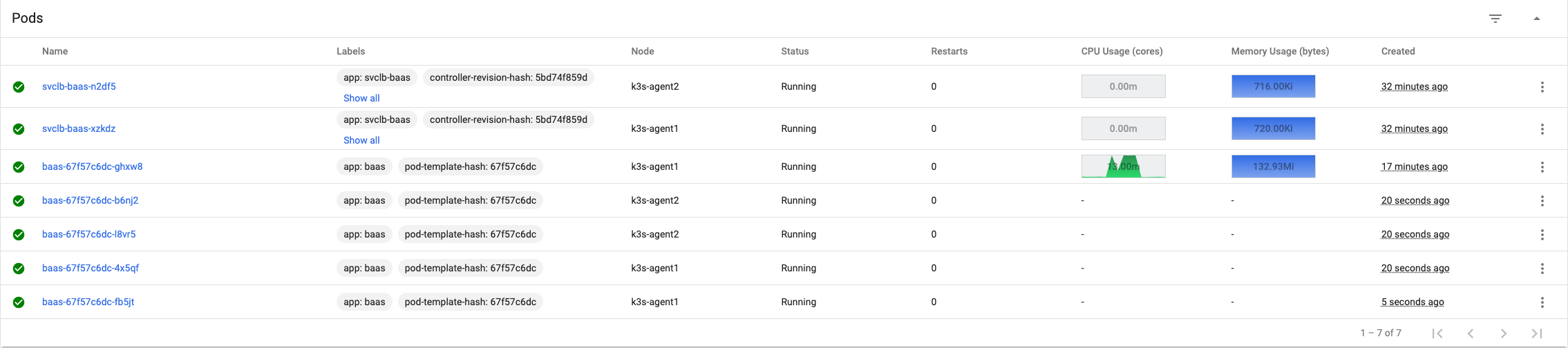
In our case, we could handle a new request for each pod. There’s only so much the autoscaler can do when the service is so bad.
Hopefully this has been an interesting exercise–if you’d like to chat about it, have queestions, or have feedback, please don’t hesitate to say hi at blog@jackanderson.dev!